|
Login to other IM services
Paltalk supports AOL, Facebook, Google Talk, ICQ, MSN
and Yahoo messengers.

You can login to AOL, Facebook, Google Talk, ICQ, MSN and Yahoo messengers all at once while using Paltalk.
When you are logged into these other IM services you can 'instant message' anyone who is currently online, and even
invite them into a Paltalk chat room!
note: you may not send
offline messages to users on other IM services, but you can send
offline messages to Paltalk users.
When you are logged into another IM service, you will see an icon representing that service appear 'in color' at the bottom of the main 'pal list window'.
To log into another IM service follow these steps...
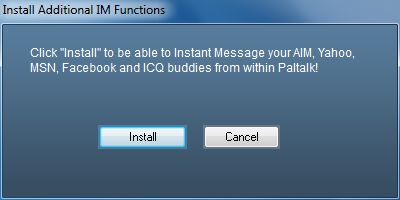 Step 1 Step 1
select 'login to other chat programs' from the 'actions' menu on the main 'pal list window'
note: if you have never used this feature, the interoperability
module will download and install automatically - do not interrupt this
process - after the module downloads it's installer will launch
proceed
with the installation
a window opens that contains login areas for three popular IM services
Step 2
press the button for the messenger that you want to log in to. AOL,
Facebook, Google Talk, ICQ, MSN or Yahoo.
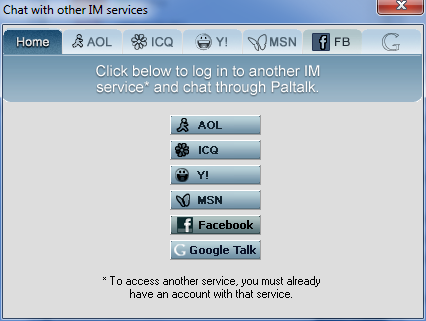
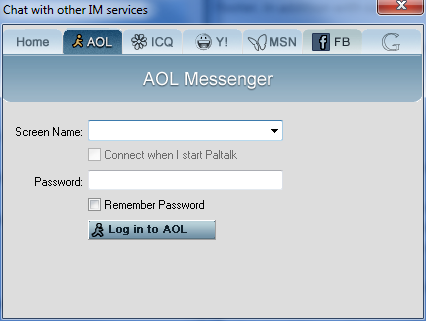 Step 3 Step 3
enter your user name or 'nickname' that you use on that IM service into
the 'Screen Name' box
Step 4
place a checkmark into the 'Connect when I start Paltalk' box if you wish
to connect to that service as well as soon as you login to Paltalk
note: automatically logging into another IM service may cause erratic
behavior if the chosen IM service is experiencing difficulties
Step 5
enter the password associated with the user name or 'nickname' that you are logging into the IM service with
note:
you may save the password by checking the appropriate 'remember password'
checkbox
Step 6
press the 'login to xxx' button for the appropriate IM service
successful login - connected
If your login is successful, the login area for the chosen IM service will display a message telling you that it is connected.
Your online and offline pals from that IM service will now be listed in your 'pal list' along with all of the rest of your Paltalk pals.
incomplete login - not connected
If your login was not successful, wait a few minutes and try again.
If you do not want to login to any other IM services at this time press the 'cancel' button.
When you are finished logging in to one service, you can select another
service by using the tabs on the top of the window. Click whatever
service you want to log in to and repeat the login process for each service.
You can be logged in to Paltalk, AOL, Facebook, Google Talk, ICQ, MSN and Yahoo all at once.
|